In this tutorial I am going to show you how to use Supabase and React to authenticate to multiple providers.
Ingredients needed :
Create a Supabase account
Go to https://supabase.com/ and create an account.
Then create a new organization
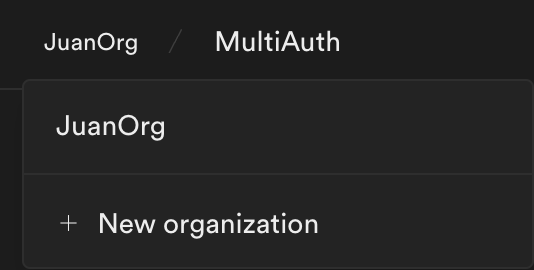
Then go to Authentication – URL Configuration and setup the following Redirect URL:http://localhost:3000/success

Let’s start with Discord:
Go to : https://discord.com/developers/applications
And click on New Application:

Make sure to copy and secure the APPLICATION ID and PUBLIC KEY
Now, let’s go back to Supabase and go to:
Then go to Authentication – Providers – Auth Providers
Enable Discord and add the Client ID and Client Secret

In this same page copy the Supbase redirect URl ( Callback URL) and go back to Discord and paste it.

Setup a new react app in your favorite IDE, type:npx create-react-app <name-of-your-app>
After it finishes installing, cd into client
cd <name-of-your-app>
And type:
npm install @supabase/auth-ui-react @supabase/supabase-js @supabase/auth-ui-shared
This will install Auth UI, it is a pre-built React component for authenticating users.
And let’s also install to handle the local routes:
npm install react-router-dom
Make sure your App.js file looks like this:
import React from 'react';
import './App.css';
import { BrowserRouter as Router, Routes, Route} from "react-router-dom";
import Login from "./pages/loginPage";
import Success from "./pages/successPage";
function App() {
return (
<Router>
<Routes>
<Route path="/" element={<Login/>} />
<Route path="/success" element={<Success/>} />
</Routes>
</Router>
);
}
export default App;
You can create a folder to store the login and success page.
On your src directory create a folder named pages and create a loginPage.js and a successPage.js
Create a login and success function like this one:
function Success() {
return (
<div className="App">
<header className="App-header">
<h1>Success</h1>
</header>
</div>
);
}
export default Success;If you visit http://localhost:3000/success
You should see the success page:

Now let’s install this package: npm i –save-dev dotenv
So we can save our variable in an .env file
Create the file, and add the following variables:REACT_APP_SUPABASE_CLIENT_URL =
REACT_APP_SUPABASE_PROJECT_KEY
In the loginPage.js add the supabase client credentials, the file should look like this:
import {createClient} from "@supabase/supabase-js";
import {useNavigate} from "react-router-dom";
import {Auth} from "@supabase/auth-ui-react";
import {ThemeSupa,} from '@supabase/auth-ui-shared'
const supabase = createClient(
process.env.REACT_APP_SUPABASE_CLIENT_URL,
process.env.REACT_APP_SUPABASE_PROJECT_KEY
)
function Login() {
const navigate = useNavigate();
supabase.auth.onAuthStateChange(async (event) =>{
if (event === "SIGNED_IN") {
navigate("/success");
} else {
navigate("/");
}
})
return (
<div className="App">
<header className="App-header">
<Auth
supabaseClient={supabase}
appearance={{ theme: ThemeSupa }}
providers={['discord']}
/>
</header>
</div>
);
}
export default Login;The login should look like this:

If you go ahead and login to Discord, you will be redirected to the Success page.
Now lets add a final piece of code so we can sign out the user.
import {createClient} from "@supabase/supabase-js";
import {useNavigate} from "react-router-dom";
import React, { useEffect, useState} from "react";
const supabase = createClient(
process.env.REACT_APP_SUPABASE_CLIENT_URL,
process.env.REACT_APP_SUPABASE_PROJECT_KEY
)
function Success() {
const [user, setUser] = useState({});
const navigate = useNavigate();
useEffect( () => {
async function getUserData(){
await supabase.auth.getUser().then((value) => {
if(value.data?.user){
console.log(value.data.user)
setUser(value.data.user);
}
})
}
getUserData();
}, []);
async function signOutUser() {
const {error} = await supabase.auth.signOut();
navigate("/");
}
return (
<div className="App">
<header className="App-header">
<h1>Success</h1>
<button onClick={ () =>signOutUser()}>Sign Out
</button>
</header>
</div>
);
}
export default Success;This will create a Sign Out button:
